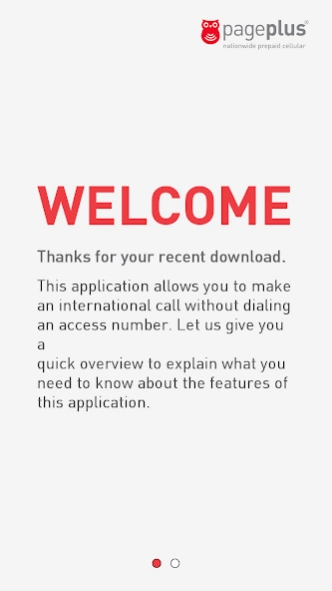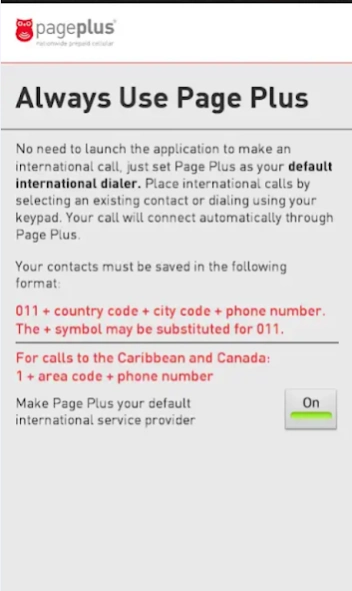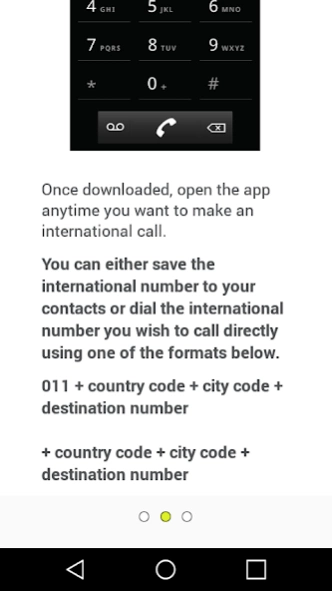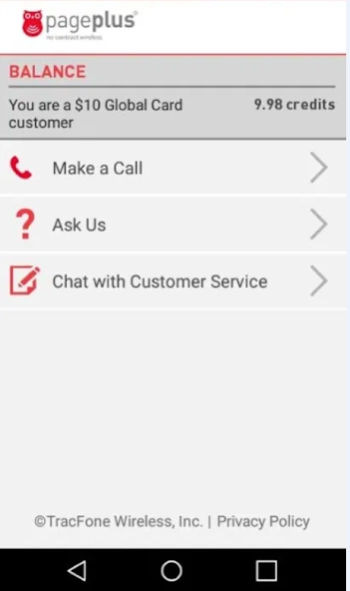Page Plus Global Dialer 3.0.5
Free Version
Publisher Description
Page Plus Global Dialer - International Dialer
Bye-Bye access numbers! This free app allows you to directly call stored contacts or international numbers without the hassle of dialing access numbers.
How it works:
- Once downloaded, there is no need to open the app to make a call
- Save the international destination as a contact and then just select the contact to make the call. Or just dial the international number 011-country code + city code + phone number
- Contacts should be saved in the following format: 011+country code+ city code+ phone number
- This application is for Page Plus customers with active service. Android OS systems are sometimes updated before application updates are made. If you have recently updated your OS, please be patient as a new update will be available shortly.
FEATURES:
• No need to dial an access number.
• No need to launch the application.
• International Calls are immediately connected.
• Great call quality.
• Contacts are easily included- Just select a contact with a saved international number and the application connects you in moments.
Visit https://www.pagepluscellular.com/ to learn more about our different international calling plans.
* 30-Day Unlimited Plans include a fixed amount of High-Speed Data per 30-day cycle, as set forth in the Plan descriptions available **International long-distance service is only available to select destinations. For a list of current destinations and rates, which are subject to change at any time, please visit pagepluscellular.com. Calls are billed in one-minute increments and must originate from the US. International roaming not allowed. Balance expires at the end of your service cycle.
†To get 4G LTE speed, you must have a 4G LTE capable device and 4G LTE SIM. Actual availability, coverage and speed may vary. LTE is a trademark of ETSI.
∞Credit or debit card required for enrollment. Auto Refill available on select plans only.
About Page Plus Global Dialer
Page Plus Global Dialer is a free app for Android published in the Telephony list of apps, part of Communications.
The company that develops Page Plus Global Dialer is Page Plus Cellular. The latest version released by its developer is 3.0.5.
To install Page Plus Global Dialer on your Android device, just click the green Continue To App button above to start the installation process. The app is listed on our website since 2023-06-06 and was downloaded 11 times. We have already checked if the download link is safe, however for your own protection we recommend that you scan the downloaded app with your antivirus. Your antivirus may detect the Page Plus Global Dialer as malware as malware if the download link to com.tracfone.pageplusILD is broken.
How to install Page Plus Global Dialer on your Android device:
- Click on the Continue To App button on our website. This will redirect you to Google Play.
- Once the Page Plus Global Dialer is shown in the Google Play listing of your Android device, you can start its download and installation. Tap on the Install button located below the search bar and to the right of the app icon.
- A pop-up window with the permissions required by Page Plus Global Dialer will be shown. Click on Accept to continue the process.
- Page Plus Global Dialer will be downloaded onto your device, displaying a progress. Once the download completes, the installation will start and you'll get a notification after the installation is finished.